QR code
Use your own web domain to increase trust and prevent redirection issues. This assures your customers that it is part of your trusted brand. The URL in the QR code is like a placeholder; please identify and link the actual webpage.
Embed your product's GTIN to uniquely identify the product, or facilitate future applications like point of sale scanning, and seamlessly connect the physical product to its online information.
Not only will this ensure GS1 compliance but this will also ensure you can seamlessly transition to an alternative solution provider in the future without the need to update QR codes already on packaging or in circulation.
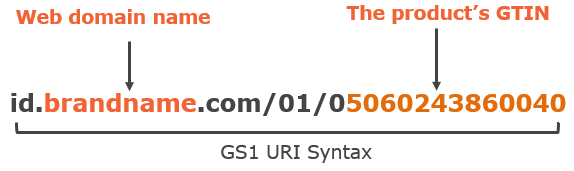
Use a high quality QR code format to ensure scannability.
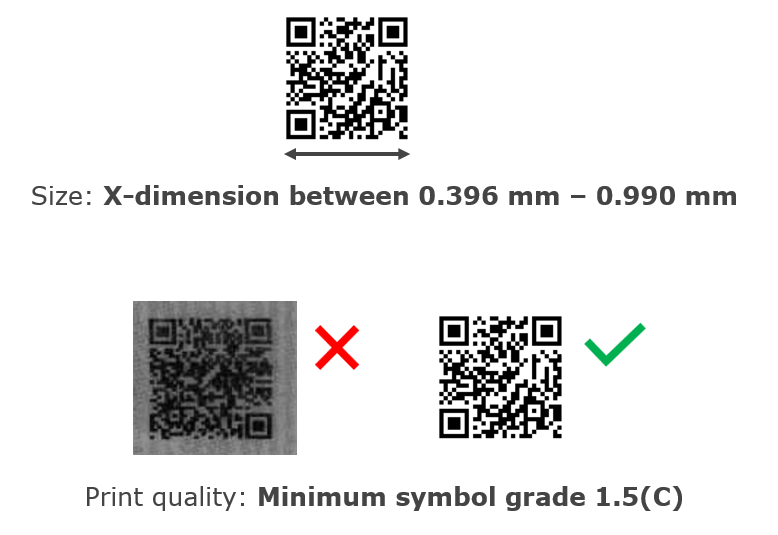
Integrate it directly into the packaging design to reduce fraud risks.
Position it next to the 1D barcode for easy scanning. This will future proof your point of sale scanning and provide additional product identification pathways if your barcode wont scan.
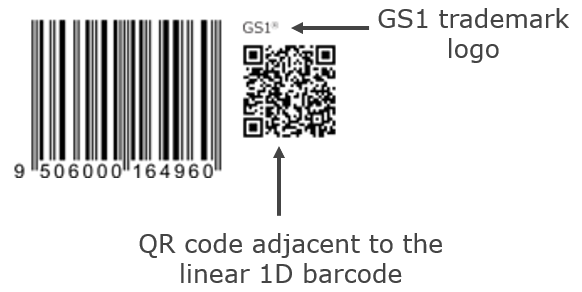
Include the GS1 trademark logo with the QR code to build trust, enhance product differentiation, and ensure reliable access to product information. Trust is established through GTIN authentication, while differentiation comes from linking to a standard landing page.
Ask your GS1 UK partner whether they can incorporate this for you.
https://www.gs1uk.org/partner-finder/partner-finder-listing for more information on partners
Remember, each different product line offered requires a new GTIN, meaning that each product line also requires its own unique QR code powered by GS1.
Different product types should never share the same GTIN or QR code powered by GS1.
Web domain
Use a subdomain, like id.brandname.com, to manage QR codes separately from your main website. This setup allows you to update your website regularly without affecting the QR codes. You can point the subdomain to either a solution provider's redirection service or your own website for product redirects.
Manage product specific redirects using your own website to ensure seamless navigation to the correct webpage without requiring users to manually search for the information.
Setting up a subdomain redirect allows you to control the redirection of traffic to a specific service or solution while keeping the trust of your brand’s domain. This is particularly useful in scenarios where QR codes are used, ensuring your customers are redirected to a trusted solution. Here's a step-by-step guide to setting up a subdomain redirect.
Manage your GTINs and weblinks using a GS1 Conformant Resolver to control product-specific links and redirect your customers via a landing page to new content without the need to reprint QR codes.
Consider how your content is organised for a personalised customer experience, which impacts how the weblinks in the Resolver are configured. For example, if you want to personalise content based on location, configure the relevant weblinks in the resolver, directing customers to content in their language and tailored to their location. This way, they get a more personalised and relevant experience.
Landing page for mobile devices
Select a solution that support landing pages organised by GS1 link types, using data managed in the redirection service. This ensures a consistent and familiar experience for customers, making it easier for them to find the information they need across different brands.
Consider developing rich, product-specific content such as engaging videos, a dedicated product information webpage and/or other relevant information.
Ask your GS1 UK partner if their solution captures customer interaction analytics for your landing page, allowing you to track customer interactions, identify the most frequently clicked cengagement. This will help improve your content and enhance the overall customer experience.