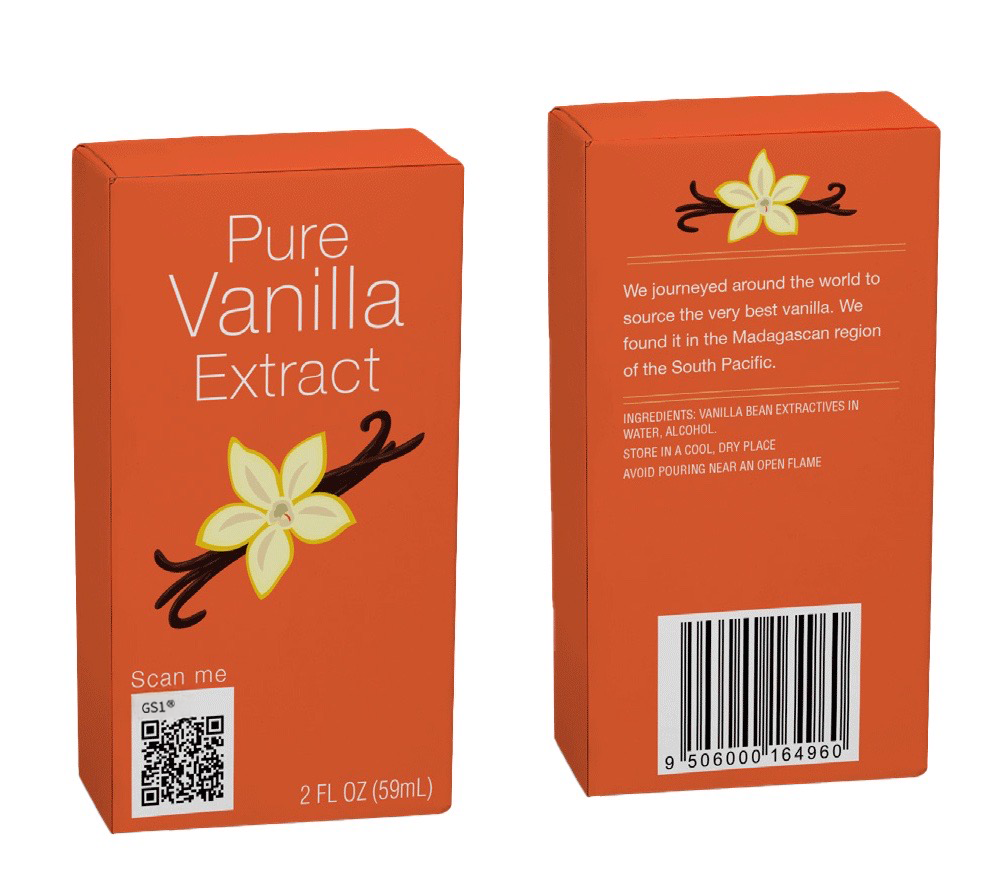QR codes powered by GS1 can provide various users, including supply chain actors, cashiers, regulators and consumers, with access to critical insights about products. These guidelines for adding “GS1®” on top of the QR code are only applicable to QR codes powered by GS1 (with GS1 Digital Link inside) based on GS1 standards.
Adding the GS1® trademark to QR codes powered by GS1 will indicate that:
- These QR codes are different from any other QR codes and can connect to rich data
- They can be scanned at point-of-sale (POS) and can be scanned by phones or apps to get product information online
- Over time, this barcode can be trusted by all users (cashiers, supply chain actors, regulators and ultimately, consumers)
How to use
- Industry members choosing to implement the branding are required to add the “®” symbol, as it informs all users (including consumers) that “GS1” is a registered trademark
- When talking about the QR code powered by GS1, we recommend for all to refrain from using “GS1” as a verb, to avoid genericising (e.g., as it happened to Google when we say “Google it”)

Transition - linear and QR code on pack
- With an EAN-13 barcode and QR code at 100% target size (X-dimensions):
- EAN-13: width of thinnest bar equal to 0.33 mm
- QR code: smallest square equal to 0.495 mm (1.5 times the X-dimension of the linear barcode) - Minimum font height for GS1 text (2 mm)
- Global Trade Item Number® (GTIN®) not included under QR code

Ambition 2027 - just QR code on pack
- 100% target size for X-dimension of QR code (0.495 mm)
- Minimum font height for GTIN and GS1 text (2 mm)
- GTIN included under QR code
Font, size and placement specifications
QR codes powered by GS1 are intended for scanning at POS as well as for consumer engagement.
For more information, see the GS1 General Specifications Standard:
- Retail barcode sizing: see section 5.12.3 symbol specification tables 1 and 3
- Human Readable Interpretation (HRI): see section 4.14
- Multiple barcode management practices: see section 4.15
- Barcode placement: see section 6.3

- The physical size of a QR code varies according to the amount of information contained in it
- The X-Dimension must be a minimum of 0.396 mm and a maximum of 0.990 mm when using GS1 Digital Link URI syntax in the barcode on consumer unit. The target X-Dimension is 0.495 mm
- When placed next to a linear barcode, the best practice for the X-Dimension of the QR code is 1.5 times the X-Dimension of the linear barcode (width of thinnest bar) to ensure a similar scanning performance
The X-Dimension is the size of the smallest squares inside the QR code.
- The Quiet Zone is the empty space that surrounds all four sides of a QR code and helps barcode readers to locate the barcode’s finder pattern
- The Quiet Zone around all four sides of the QR code is four times the size of the X-Dimension
- The recommended font for “GS1®” is Source Sans 3, an open-source font that is widely available and does not require a license for commercial use
- The font Verdana may be used as an alternative by anyone with a business-licenced version of Microsoft products*
- Both Source Sans 3 and Verdana include a foot on the “1” that improves readability
- Bold or italic versions of the font should not be used
- The font height should be at least 2 mm (0.08 in)
*A “business-licensed version” refers to any version of Microsoft software, such as Windows or Microsoft Office, that is licenced for use in a business or commercial environment. This excludes versions that are specifically licenced for home, student, or non-commercial use, which may have restrictions preventing their use in commercial activities such as product packaging or other business-related materials.
- The recommended placement of the “GS1®” text is above the top left corner of the QR code
- The “GS1®” text must be outside of the Quiet Zone

Any call-to-action text such as “scan me” or “learn more” must be placed outside of the Quiet Zone and away from the GTIN or other HRI to avoid interfering with the scanning of the code or readability of the HRI.
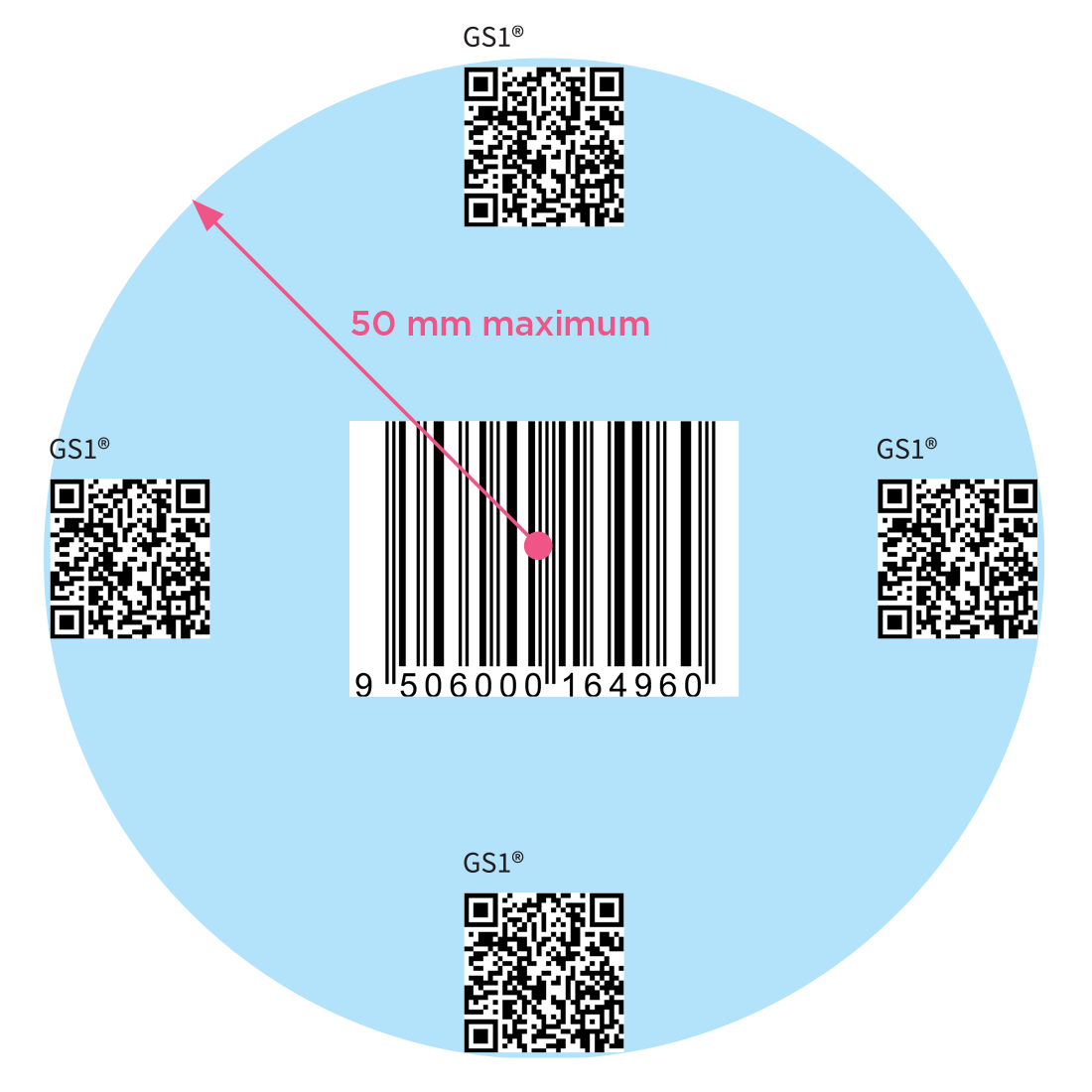
QR code transition placement for POS—maximum distance
- QR codes that are intended for scanning at POS must be placed within 50 mm of the linear barcode’s centre to
achieve the target retail scanning items per minute (IPM) - Having distances greater than 50 mm between codes introduces the risk that the QR code will not be seen by the POS scanner
- If the QR code is to be used solely for the purpose of consumer engagement and not for scanning at POS, the QR code may be placed elsewhere on the packaging, such as on the front panel
- To learn more about barcode placement rules, see Section 6.3 of the GS1 General Specifications Standard
QR code transition placement for POS—examples
- The minimum proximity of the QR code to the linear barcode is determined by the Quiet Zone of each code
- The Quiet Zones of linear barcodes vary. See the GS1 General Specifications Standard Section 5.2.3.2 for EAN/ UPC Quiet Zones. The EAN-13 Quiet Zones (shown below in yellow) are as follows:
- Left Quiet Zone is 11 times its X-Dimension (width of thinnest bar)
- Right Quiet Zone is 7 times its X-Dimension - The QR code may be placed above or to either side of the linear barcode. See examples below
- The placement of the “GS1®” text at the top left corner of the QR code should remain the same after transition when showing only the QR code
- During the transition, when the linear barcode is adjacent to the QR code or GS1 DataMatrix on packaging, the GTIN only needs to appear under the linear barcode and does not need to be repeated. In the end state, when a QR code or GS1 DataMatrix appears by itself, a GTIN must appear under the 2D barcode. See on-pack visualisations on this page
- QR code symbol specifications:
- Symbol ID: ]Q1
- Capacity: 7,089 numeric, 4,296 alphanumeric
QR code stacked above linear barcode
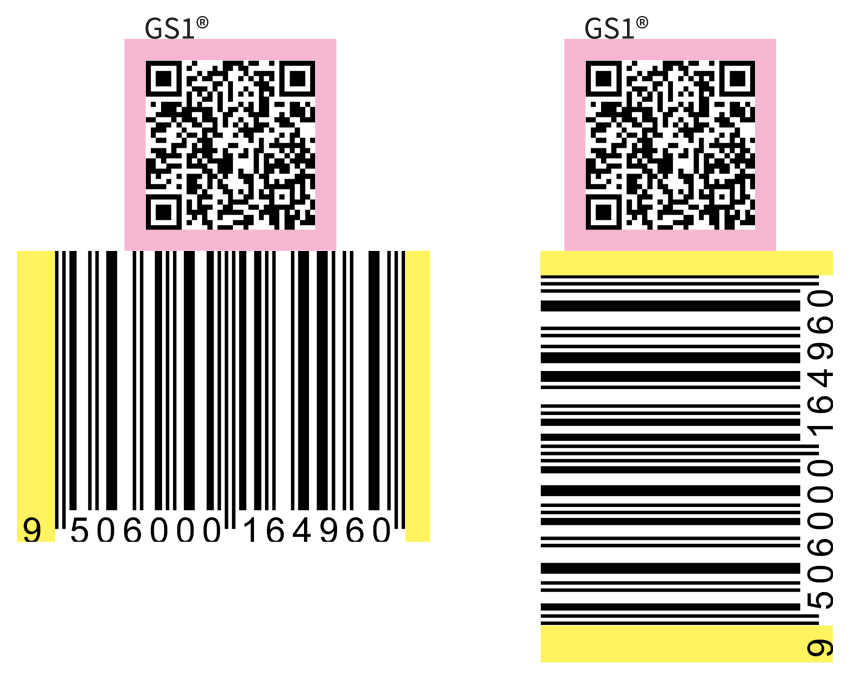
QR code to the right or left of the linear barcode
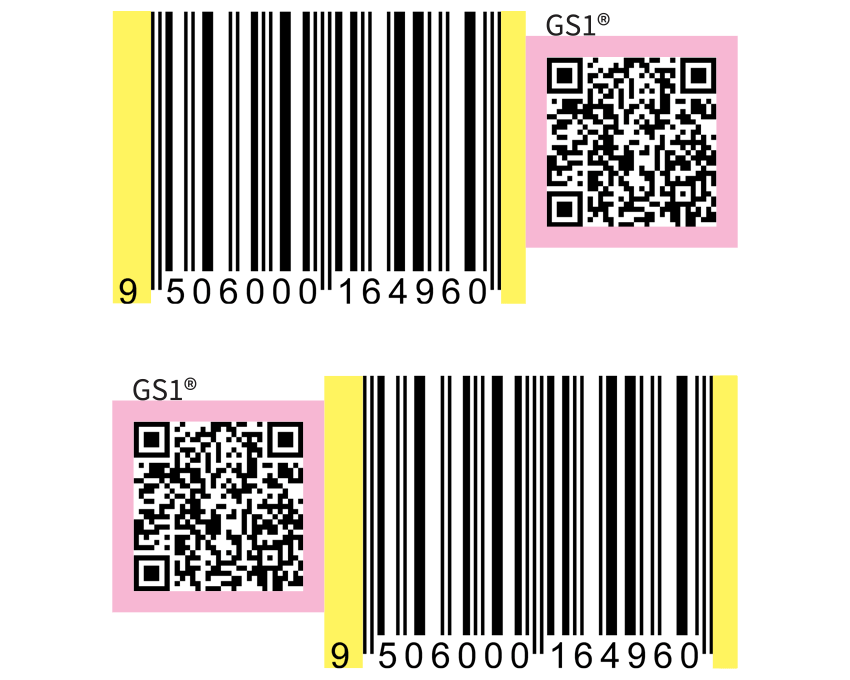
QR code placement for POS—on-pack visualisations
The on-pack visualisations shown below demonstrate the implementation of the QR code including GS1 branding for the purposes of both scanning at POS and for consumer engagement.
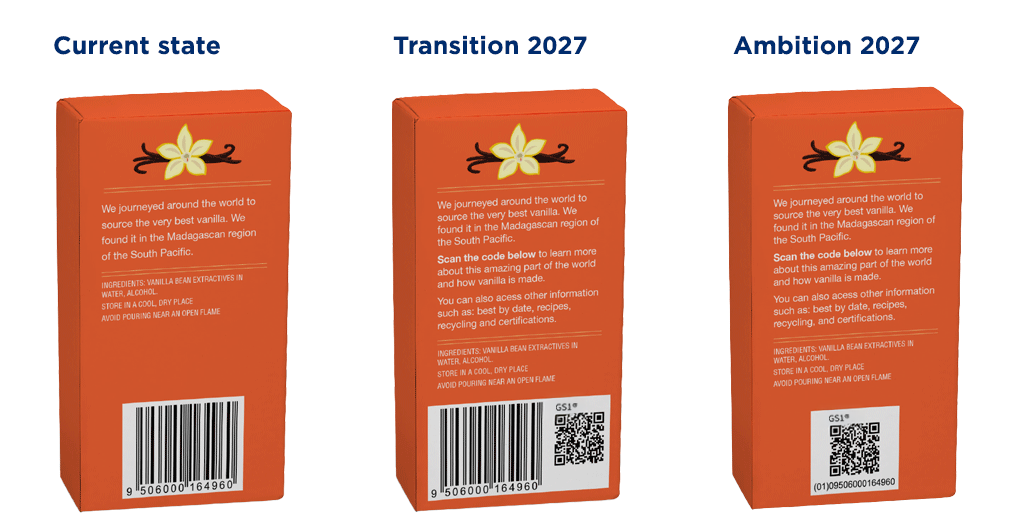
QR code placement for consumer engagement
In some cases, a QR code powered by GS1 may be added to the pack for marketing purposes with a sole focus on consumer engagement.
- QR codes can be placed on a front or side panel separate from the POS barcodes if the QR codes are intended for consumer engagement purposes
- In this case, the QR code requires the same GTIN as the linear barcode but does not require the HRI to appear underneath