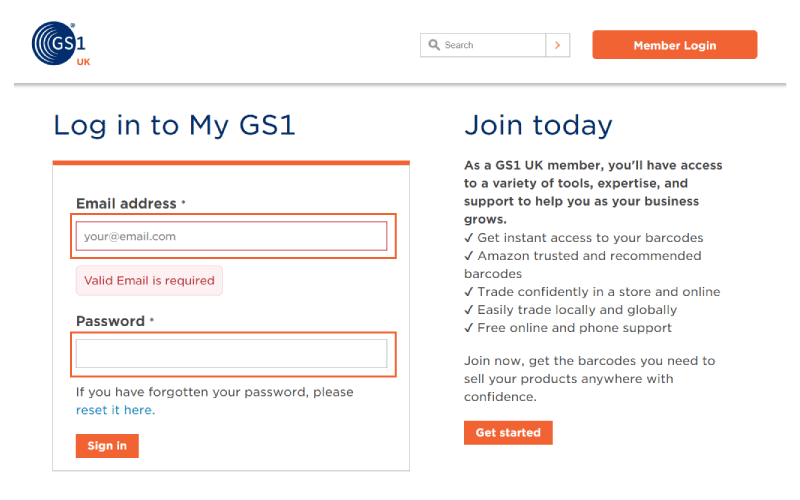Before you start, determine the number of Global Trade Item Numbers (GTINs) you’ll need:
- Count the number of new product lines or variations (such as size, colour, etc.) that need GTINs
- We can provide you prefixes which enable you to have number ranges of 10, 100, 1,000, 10,000 and 100,000
- You can use our GTIN calculation tool to help you determine how many you need
How to purchase more GTINs:
Navigate to My Numberbank and on your dashboard on the right hand column you will see 'Add to my plan'. Click the 'buy now' button.
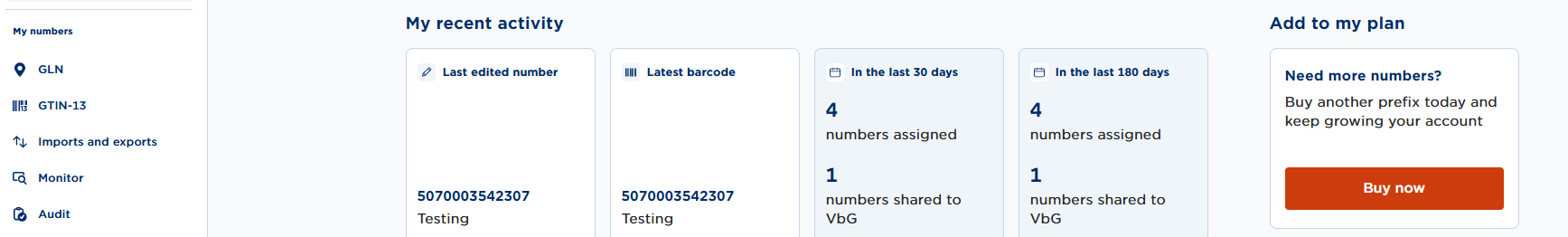
Next, choose the number of GTINs that you need. You won't be able to progress to the following screen until agree to the Terms and conditions.
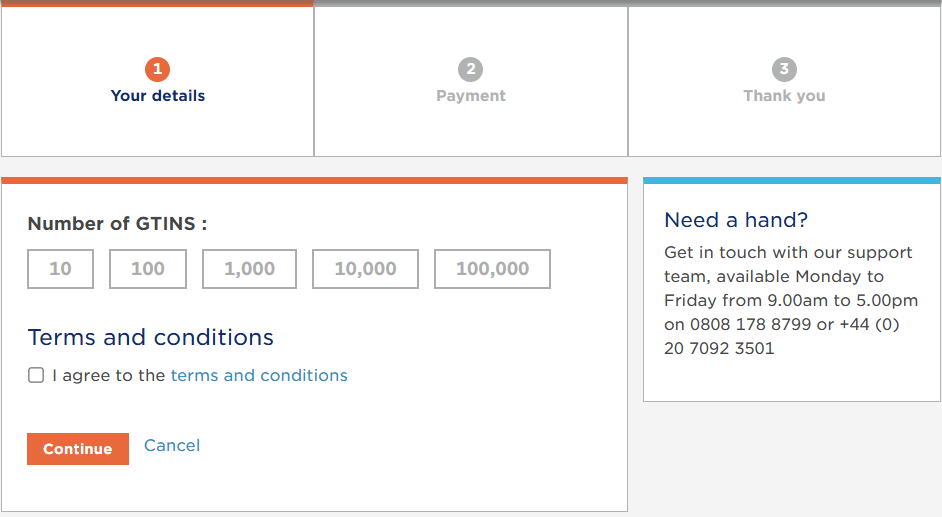
The next screen will give you a breakdown based on the choice you made. You will see the Cost of the additional prefix and a Breakdown of the amount additional numbers:
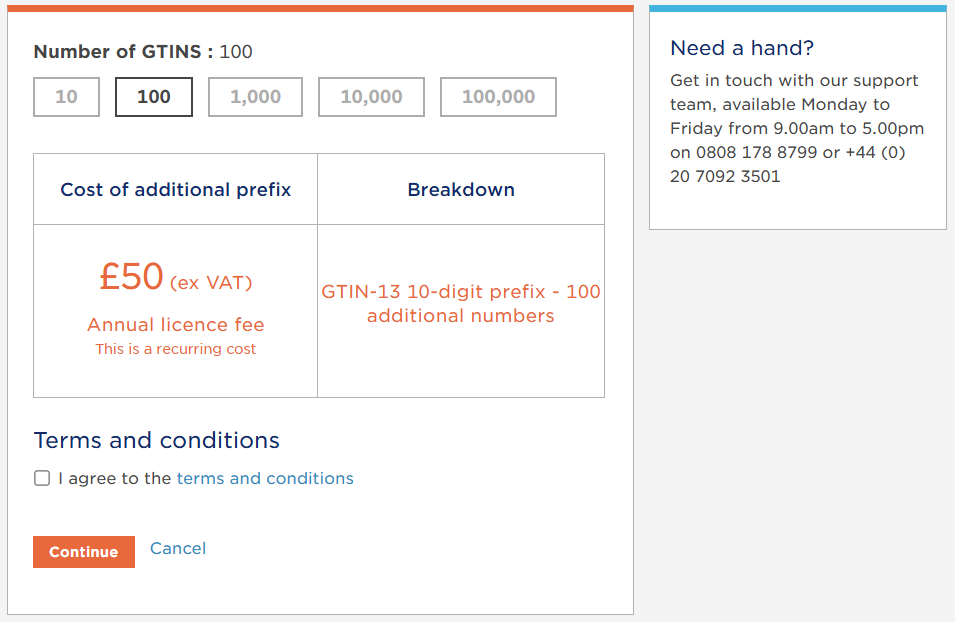
The cost of additional GTINs are as follows:
Additional prefix | Cost (exc. VAT) |
10 | £25 |
100 | £50 |
1,000 | £102 |
10,000 | £203 |
100,000 | £356 |
Finally, after clicking Continue, you'll will be taken to a screen to complete the payment.
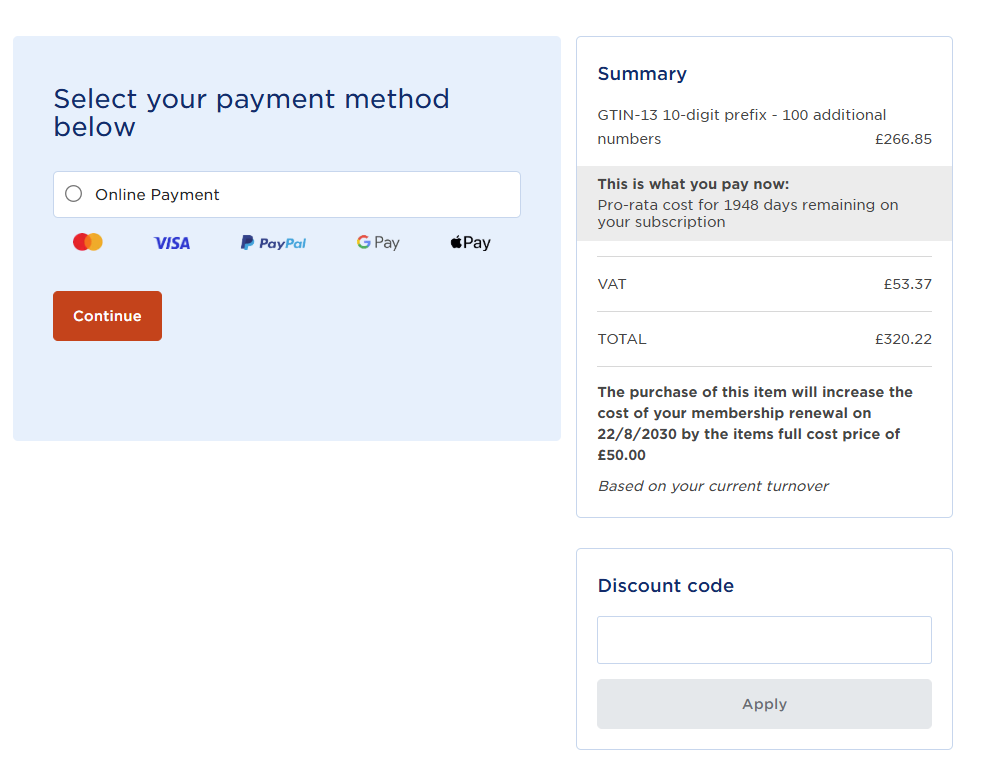
Once you have completed the payment, the numbers will appear in My Numberbank, ready for you to use straight away.
Use our GTIN calculation tool to find out how many GTINs you need.