Global Model Number (GMN) structure
As with all GS1 identifiers, the GMN is created from a GS1 Company Prefix (GCP).
The structure of the GMN is as follows:
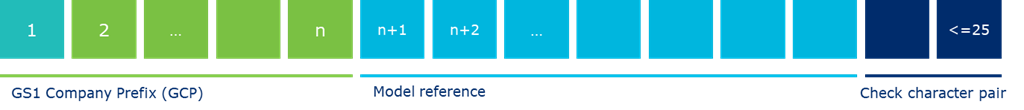
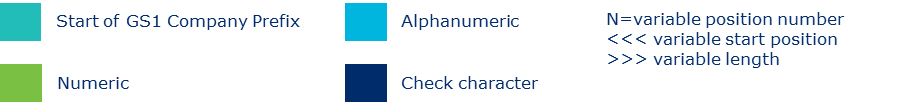
Step by step guide to creating a GMN
To create a GMN, start by entering your GCP into the GCP field in our GMN generator.
Here, the GCP 5012345 has been entered.
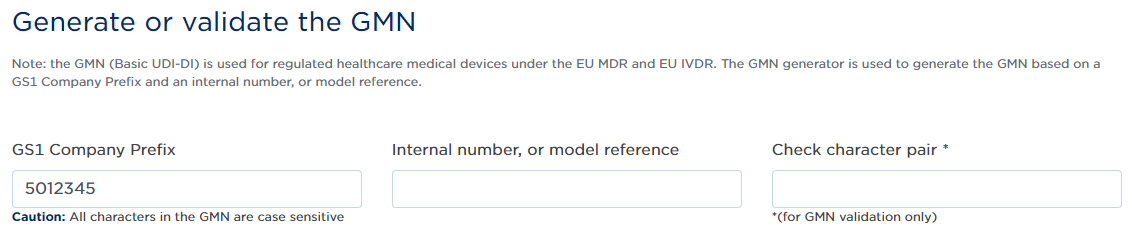
Next, the internal number, or model reference is entered. This is determined by the manufacturer. Avoid using product names or brand names.
Here, AVFC has been used:
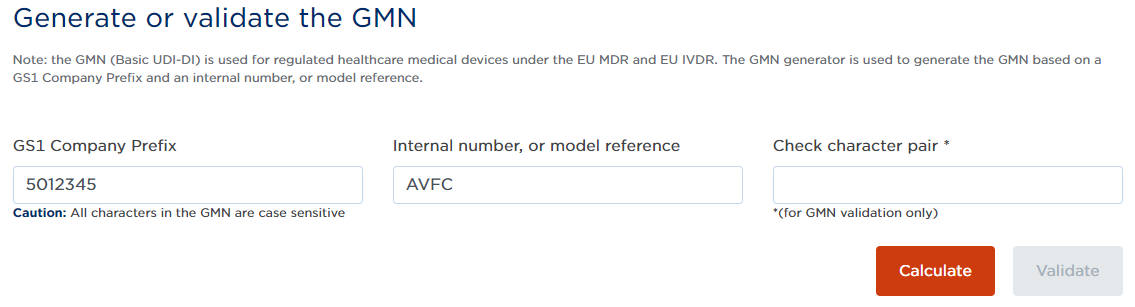
The next step is to calculate the check character pair. Note that the check character pair is case sensitive to the internal number/model reference. The check character pair is calculated and appears at the end of the newly created GMN below which can be copied and pasted into internal systems.
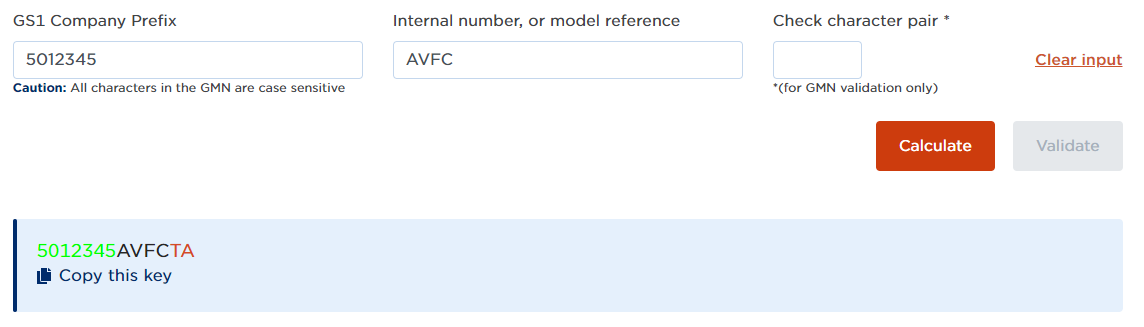
Video tutorial for creating a GMN
Please note that the generator does not validate that the correct GCP has been entered, neither does it save the GMN or share it with any other applications.
The Validate button is to check a GMN that has already been created to ensure that it meets the correct format and that the check character pair is correct.