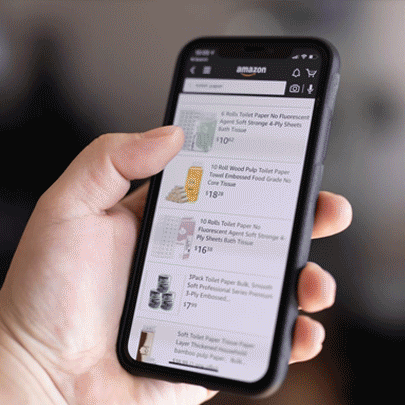July 21, 2025 Industry news
Selling on Amazon can be a lucrative opportunity for entrepreneurs and small business owners. With millions of customers worldwide, Amazon provides a vast marketplace for your products.
That said, it can be overwhelming, especially for those who haven’t run a product-based business before or are entering new categories. You need to get the foundations of your business in place before you start to make sure the onboarding process is as quick and simple as possible.
Here's a step-by-step guide to help you get started.
1. Register your business and create an Amazon Seller account
Your first step will be to register your business and create a seller account. You can choose between an Individual or Professional selling plan. The Individual plan is suitable for those who plan to sell fewer than 40 items per month, while the Professional plan is ideal for those who plan to sell more than that.
At this point, you should also make sure you have any trademarks and agreements with suppliers of branded stock as Amazon is likely to ask you for those as part of your account and product set up.
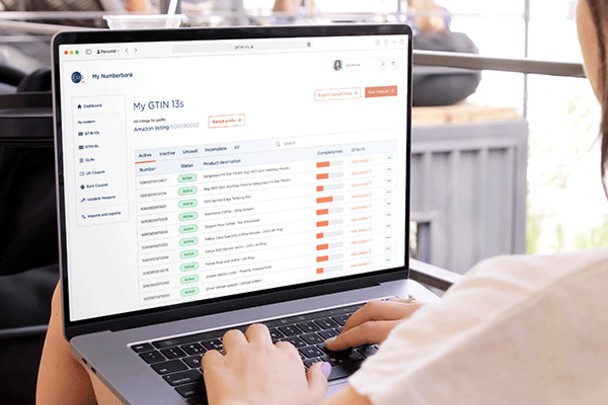
2. List and describe your products
Amazon mandate GS1 Global Trade Item Numbers (GTINs) for listings in most categories. Ensure that you have a GS1 membership and that you have assigned a GTIN to each of your products. You can find more information on GTIN rules here.
Once your seller account is set up, you can start listing your products. You will then need to enter the GTIN in the product ID field.
Make sure to provide detailed descriptions, high-quality images and accurate pricing, having done your research on competitors and margins. This will help attract customers and improve your chances of making sales.
3. Choose your fulfilment method
You can choose to fulfil orders yourself (Fulfilled by Merchant, FBM) or use Amazon's fulfilment service (Fulfilled by Amazon, FBA). FBA allows you to store your products in Amazon's warehouses and Amazon will handle shipping, returns and customer service on your behalf. This can save you time and effort, especially if you have a large inventory. Make sure that you take account of the costs in calculating your margins if you are using FBA. Shipping tends to be cheaper with FBA but the cost of storing for slow sellers can be high.
For FBA, you can use an Amazon specific barcode called an FNSKU, though this will only work for Amazon. If you are selling or thinking of selling through other platforms, then a GS1 barcode, often called an EAN-13, might be a better option. You can generate these in My Numberbank, though your packaging designer may have the software to do this as part of the artwork.
Watch out: Amazon call an EAN-13 barcode a ‘manufacturers barcode’.
4. Optimise your listings
To increase your visibility on Amazon, optimise your product listings with relevant keywords, you can do with but ensuring your titles are well thought out and ideally include the following attributes:
- Product name: describes the item being sold (e.g., On-Ear Headphones)
- Brand: the product's brand name, if applicable (e.g., Apple)
- Model or variant: Specific model numbers or variants (e.g., iPhone 13 512gb)
- Size, colour and quantity: Relevant attributes for products available in different options (e.g., Blue)
- Keywords: Search terms that enhance search visibility (e.g., Bluetooth)
- Key features: Notable product features or benefits that distinguish it from others (e.g., Purebass Sound)
This will help your products appear in search results when customers are looking for similar items. Additionally, consider using Amazon's advertising services to promote your products and reach a larger audience.

5. Manage your inventory and orders
Keep track of your inventory and ensure that you have enough stock to meet customer demand. Amazon provides tools to help you manage your inventory and orders efficiently. Make sure to monitor your account regularly and respond to customer inquiries promptly. Amazon algorithms take this into account when surfacing your products. It might be a good idea to make less stock available than you actually have to avoid over-selling, as this is heavily penalised by Amazon.
Depending on how many channels you have, or plan to have, it could be worth looking at channel management software such a Linnworks, Channel Engine, etc.
6. Monitor your performance
Amazon tracks various performance metrics such as order defect rate, pre-fulfilment cancel rate and late shipment rate.
Maintaining good performance metrics is crucial for keeping your account in good standing and ensuring customer satisfaction.
If you are struggling with these metrics and have the funds, you can look into marketplace management agencies such as eManaged, Online seller UK, eBay Anorak etc.
7. Handle returns and customer service
Providing excellent customer service is the key to building a successful business on Amazon.
Handle returns and refunds promptly and address any customer concerns or complaints in a professional manner.
Positive reviews and ratings can significantly impact your sales and reputation on the platform.

Pradip Khagram, engagement manager, GS1 UK
8. Stay up to date with Amazon's policies
Amazon's policies and guidelines can change frequently so it's important to stay informed and comply with the latest requirements. Regularly check Amazon seller central for updates and resources to help you navigate the platform.
By following these steps, you'll be well on your way to becoming a successful seller on Amazon. Good luck with your new venture.
If you have any specific questions or need further assistance, please feel free to get in touch.