Barcode images
The best combination of colours for a barcode is black bars on a white background. Other combinations can be used but it’s important to follow guidelines:
Barcodes must be printed so that the dark bars (black, dark green, dark blue for example) appear against a light background.
It is not possible to read a barcode if it is reversed; that is, printed with light bars against a dark background.
It is not always necessary to introduce black as an extra colour if one of the colours that already exists in the design appears black under a red light.
If you’re using a semi-transparent substrate (surface), do not rely on the colour of the contents of the packaging to provide a background colour.
Typically, scanners use red light to detect the contrast between the bars and spaces to it’s important that red, including reddish colours like brown, are not used for the bars as doing so will make them invisible to the scanner.
Scannable
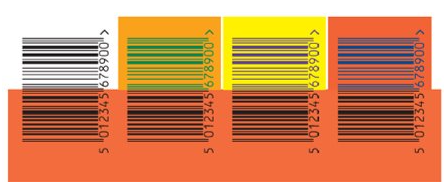
Unscannable
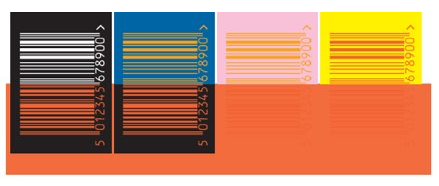
Verifying the colour
The best way to check the colour process is through a process called verification. Verifiers can be used to check a barcode’s quality, including whether the contrast is sufficient for it to scan properly.
Our partners have extensive knowledge of GS1 standards and can support you in finding the most appropriate barcode products and help you with barcode verification.