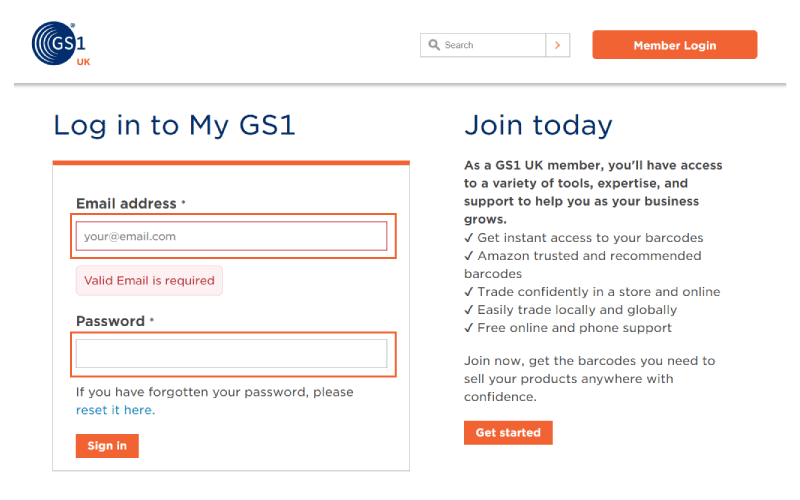How to activate your additional free allocation GTINs:
Navigate to My Numberbank and on your dashboard on the right hand column you will see 'Add to my plan'. Click the 'buy now' button.
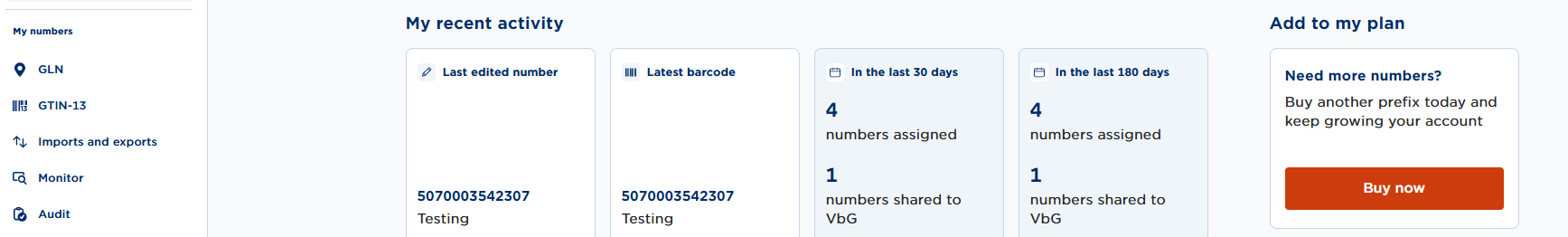
The number of free, allocated GTINs will be displayed to you as well as the batches of numbers you can release these in.
The example below shows that the member has 90 GTIN-13s available and can only select a batch of 10. To release all 90 GTINs you would need to do this process 9 times.
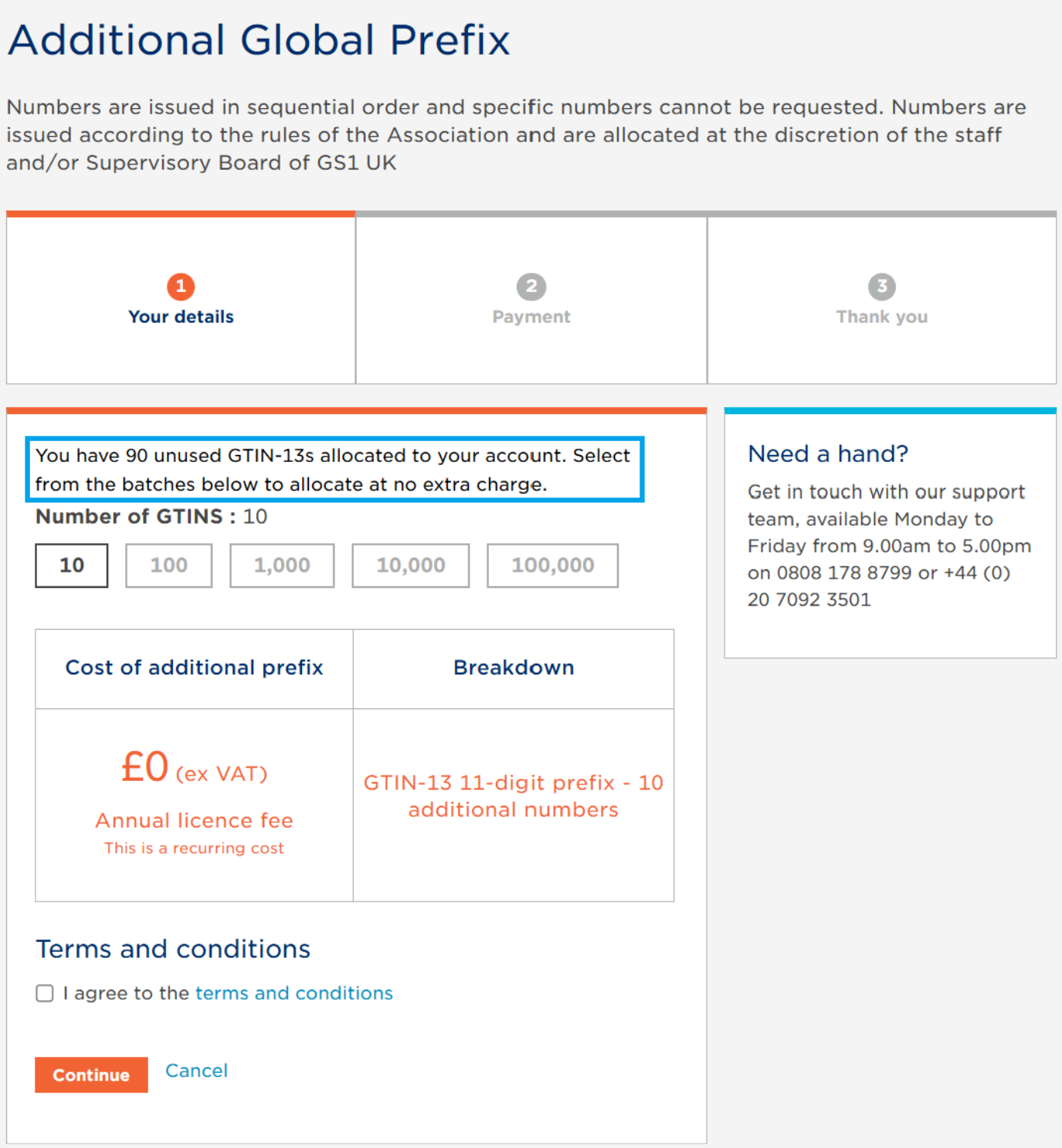
After clicking Continue, you'll will be taken to our standard payment screen. This will show as £0.00 and you will not be charged anything.
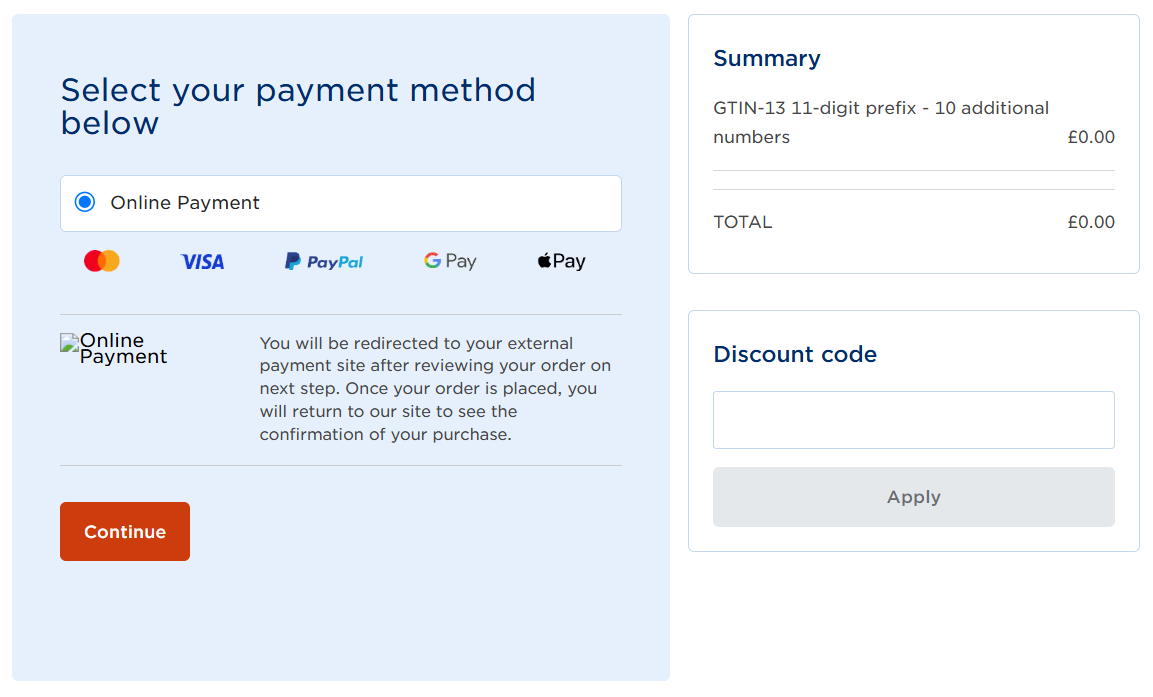
Once you have completed the journey, the numbers will appear in My Numberbank, ready for you to use straight away.
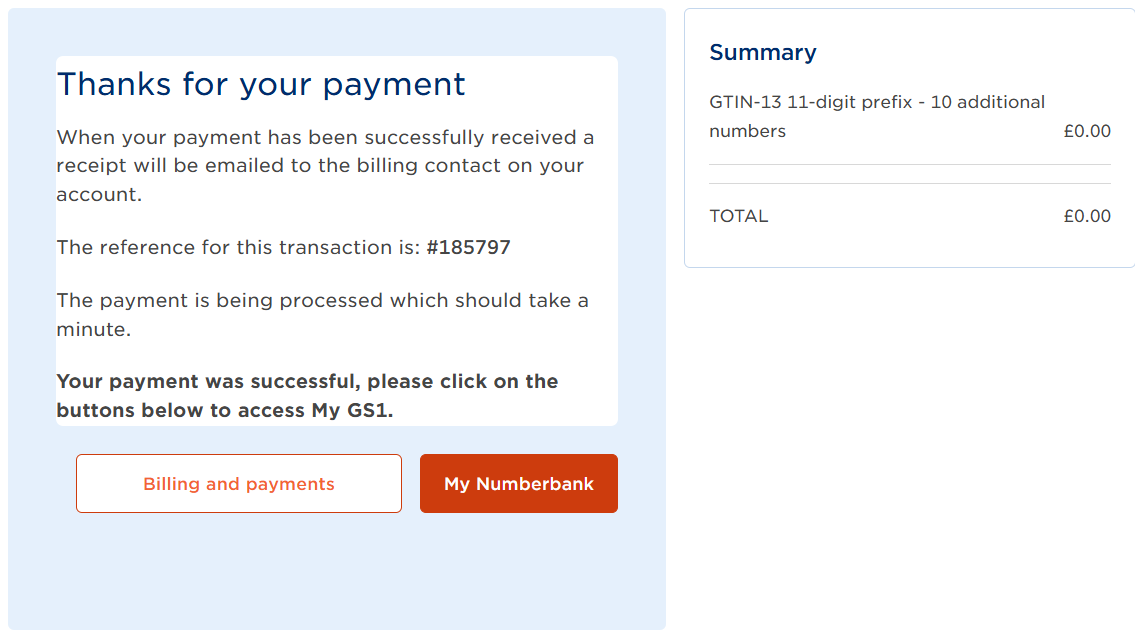
Need more GTINs?
Once you have used up your free allocation and still need more GTINs, you can repeat this process but you will be given options to purchase additional GTINs. This is detailed in the following article.